You are using an out of date browser. It may not display this or other websites correctly.
You should upgrade or use an alternative browser.
You should upgrade or use an alternative browser.
How tf do I use a limiter?
- Thread starter Clint 55
- Start date
LLL
New member
I can't figure out how to chop off a few peaks to prevent clipping without compressing everything else. I'm in Reaper.
Watch this vid.
Although you probably don't have this plugin (fabfilter L2), the concepts are the same.
Clint 55
OH THE DOUBLE THICK GLAZE!
Ok so I got something to work. I just used the compressor and set the ratio to infinite meaning it just chops it off right? Then I had to lower the threshold to the point where it hits the peaks. Is this right? I had to set it pretty low for it to take effect. If I set threshold correctly will it only compress the peaks and not the whole thing? Let me know if this is correct. I also don't really understand the other parameters, so if you could explain those to me that would be a big help, thx.
I found this page with brief definitions of each parameter but it's still vague to me.
https://wiki.cockos.com/wiki/index.php/ReaComp
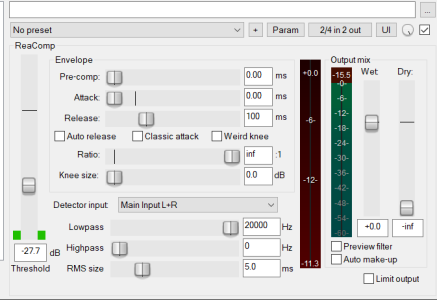
I found this page with brief definitions of each parameter but it's still vague to me.
https://wiki.cockos.com/wiki/index.php/ReaComp
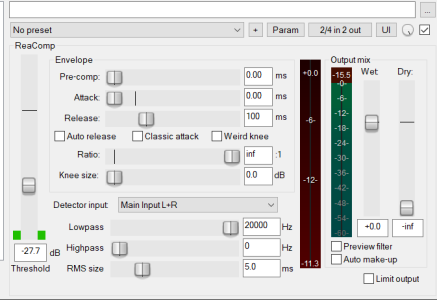
Last edited:
Clint 55
OH THE DOUBLE THICK GLAZE!
If you just want to trim the peaks go for a fast attack and fast release. Also set the threshold as high as possible
This makes sense to me now.
beaubrummels
Well-known member
Ok so I got something to work. I just used the compressor and set the ratio to infinite meaning it just chops it off right? Then I had to lower the threshold to the point where it hits the peaks. Is this right? I had to set it pretty low for it to take effect. If I set threshold correctly will it only compress the peaks and not the whole thing? Let me know if this is correct. I also don't really understand the other parameters, so if you could explain those to me that would be a big help, thx.
I found this page with brief definitions of each parameter but it's still vague to me.
https://wiki.cockos.com/wiki/index.php/ReaComp
A brick-wall limiter typically would have the threshold at unity (0db), infinite ratio, little to no attack, and the release might be longer than 100ms. You still might need a small amount of 'knee' and/or attack time for it to sound natural. Hard cutting of all peaks tends to sound weird and unnatural. If it's just a few peaks that are distorting or poking out, then just automating pulling down the volume as previously mentioned would be a better option than treating the whole track just for a few specific problem spots.
GuitarStv
Sock Market Trader
Always the option of doing it manually. Engineers used to ride the faders in real time. Nowadays you can go in to your waveform and draw an automated volume drop at your peaks. A lot of DAWs will let you copy and paste automation curves too to save you time.
I've found myself doing this on occasion, it's a great alternative to limiting and tends to sound more natural.
Similar threads
- Replies
- 17
- Views
- 259
- Replies
- 6
- Views
- 133
