I am in the midst of a jazzmaster type build and had bought the p-rails+triple shot to use on it. however with the pickguard i dont need the rings. also jazzmasters have the 2 way switch for the r/l selection.
i'm custom cutting my pickguard so was thinking of getting 4 of these switches [they are also beefier than the 3shots ones] and mount them in a similar location above the pickups. anyone know what the wiring would be to two of these switches from the ribbon cable. there are 4 leads, 3 grey and 1 red coming off the pcb. something a bit like this. rest of wiring is 1 volume, 2 tone, 3way switch. or am i going to have to desolder the switches on the switch pdb and hardwire to those points and not the ribbon cable?

i'm custom cutting my pickguard so was thinking of getting 4 of these switches [they are also beefier than the 3shots ones] and mount them in a similar location above the pickups. anyone know what the wiring would be to two of these switches from the ribbon cable. there are 4 leads, 3 grey and 1 red coming off the pcb. something a bit like this. rest of wiring is 1 volume, 2 tone, 3way switch. or am i going to have to desolder the switches on the switch pdb and hardwire to those points and not the ribbon cable?

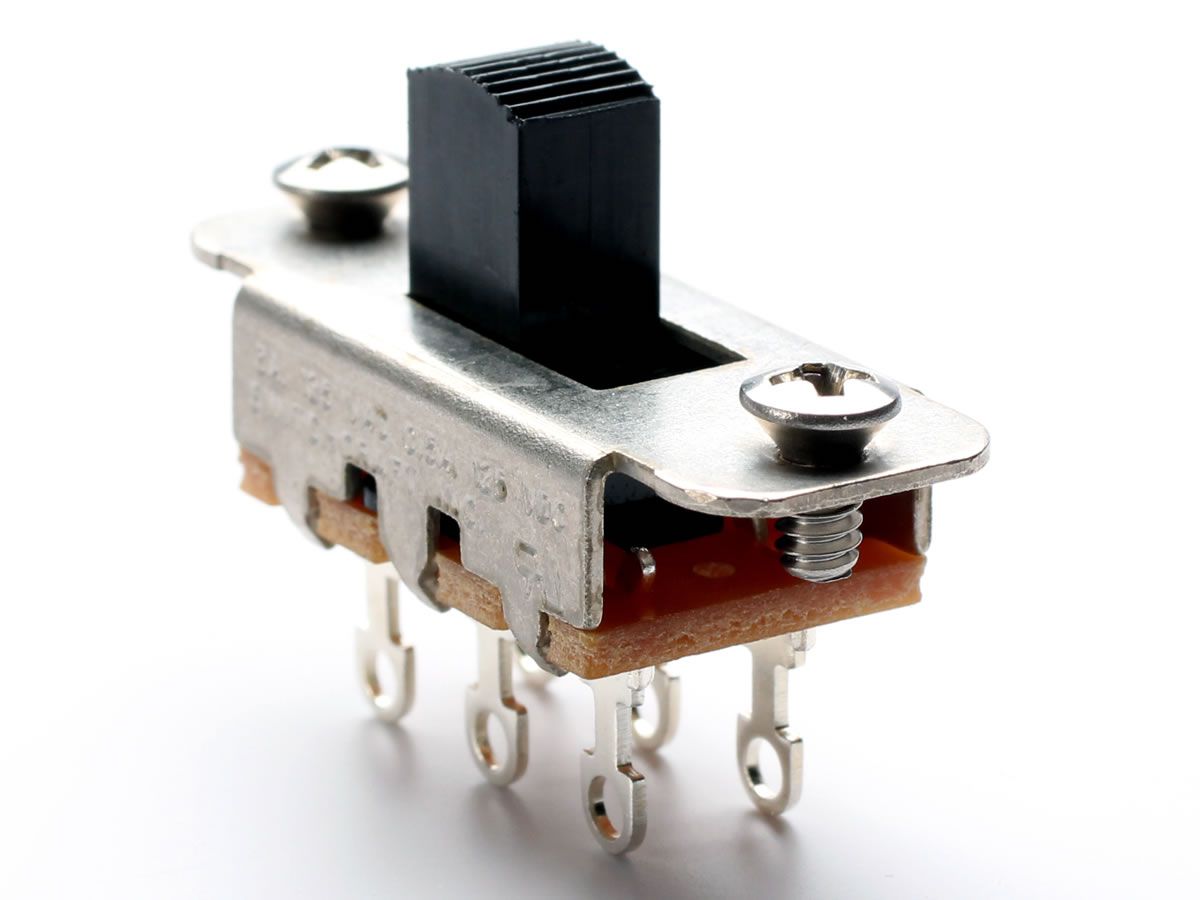


Comment