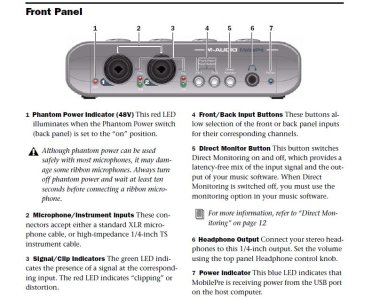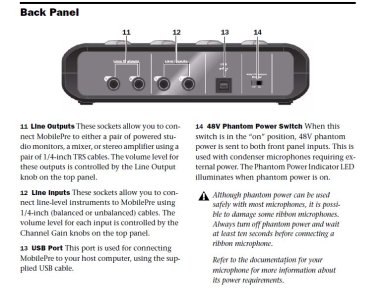dg27
New member
I recently got an Alesis SR-16 drum machine. I use an M-Audio MobilePre interface with Pro Tools SE.
What the best way to connect a machine like this to the interface so I can bring drum tracks into Pro Tools?
The interface has two of these on the front (I've always used these for mics, my bass, and guitars):
Microphone/Instrument Inputs: These connectors accept either a standard XLR microphone cable, or high-impedance 1/4-inch TS instrument cable.
plus two of these on the back (have never used them):
Line Inputs: These sockets allow you to connect line-level instruments to MobilePre using 1/4-inch (balanced or unbalanced) cables.
I tried the inputs on the front and though Pro Tools could record the tracks, they sounded like the line level was incorrect somehow (the tracks were noisy and very low volume).
Should I try the line inputs? Do I need TRS as opposed to TS?
dg
What the best way to connect a machine like this to the interface so I can bring drum tracks into Pro Tools?
The interface has two of these on the front (I've always used these for mics, my bass, and guitars):
Microphone/Instrument Inputs: These connectors accept either a standard XLR microphone cable, or high-impedance 1/4-inch TS instrument cable.
plus two of these on the back (have never used them):
Line Inputs: These sockets allow you to connect line-level instruments to MobilePre using 1/4-inch (balanced or unbalanced) cables.
I tried the inputs on the front and though Pro Tools could record the tracks, they sounded like the line level was incorrect somehow (the tracks were noisy and very low volume).
Should I try the line inputs? Do I need TRS as opposed to TS?
dg