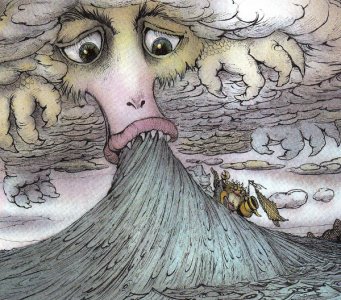Re: Effects Modeling Processor or Pedals , what do you use and why?
^ Hey uOpt, those would be specifically the TC Rack & floor units(yes G-System I'm pointing at you), Rocktron & Digitech(current lineup), maybe Eventide(never looked into these) as well that fit most of the stuff you pointed out. The "input to loop gain & mix when coming back part I didn't understand properly lol, with the gt10 I can select the type of fx loop, the send level, return level, the mix level(if using a parallel setting for the S/R block) and overall -10dB or +4dB output level for the unit itself along with a output level, and there is an input gain & presence level for the guitar input too. The FX chain can be re-routed in any order too. The GT PRO I know has two S/R loops, place wherever needed in the chain, I'd love to have that extra loop in a floor multifx unit. It's also got some more level controls which I'm not familiar with, but I bet it has what your asking for. It's odd that it isn't all that famous, I don't really hear much about it, maybe because it's too complex :scratchch
The Axe FX stuff probably offers everthing, I think if even someone used it as an FX unit alone then it's quite stunning, I think it has strobe tuner accuracy now too. It's so expensive though, but I guess worth it if compared to other fx only units in the rack form.
^ Hey uOpt, those would be specifically the TC Rack & floor units(yes G-System I'm pointing at you), Rocktron & Digitech(current lineup), maybe Eventide(never looked into these) as well that fit most of the stuff you pointed out. The "input to loop gain & mix when coming back part I didn't understand properly lol, with the gt10 I can select the type of fx loop, the send level, return level, the mix level(if using a parallel setting for the S/R block) and overall -10dB or +4dB output level for the unit itself along with a output level, and there is an input gain & presence level for the guitar input too. The FX chain can be re-routed in any order too. The GT PRO I know has two S/R loops, place wherever needed in the chain, I'd love to have that extra loop in a floor multifx unit. It's also got some more level controls which I'm not familiar with, but I bet it has what your asking for. It's odd that it isn't all that famous, I don't really hear much about it, maybe because it's too complex :scratchch
The Axe FX stuff probably offers everthing, I think if even someone used it as an FX unit alone then it's quite stunning, I think it has strobe tuner accuracy now too. It's so expensive though, but I guess worth it if compared to other fx only units in the rack form.