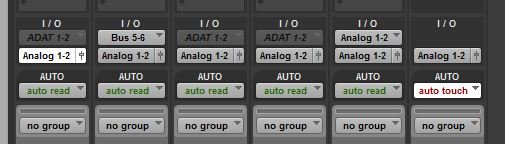dg27
New member
I worked on a track with a piano player at his studio.
He provided a .ptx file and all of the associated audio files for piano and drums.
When I open the .ptx on my system I get error messages about input and output paths that could not be mapped.
The audio files show up in the .ptx file, but they are way off timing wise.
I am clueless as to how to resolve this. The guy who created the file insists it should be fine.

I'd like to try to resolve this on my own before going back to this guy, who I really don't want to work with again.
He provided a .ptx file and all of the associated audio files for piano and drums.
When I open the .ptx on my system I get error messages about input and output paths that could not be mapped.
The audio files show up in the .ptx file, but they are way off timing wise.
I am clueless as to how to resolve this. The guy who created the file insists it should be fine.

I'd like to try to resolve this on my own before going back to this guy, who I really don't want to work with again.