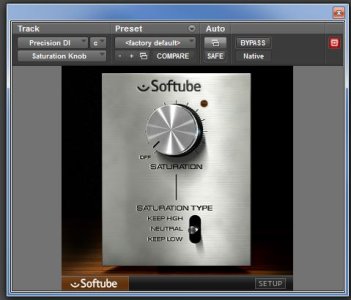dg27
New member
I've been recording some bass parts, mainly experimenting to prepare for some projects (and also to justify upgrading to Pro Tools 11.3 :eyecrazy .
.
I use a SansAmp Bass Driver live and for practice.
For the recordings I've done recently I went direct (Bass --> MBox interface --> Pro Tools) to get as clean and dry a signal as possible. From there I used a SansAmp SVT plugin in PT. I like the results.
Would there be any advantages/disadvantages to bringing the SansAmp into the chain? (Bass --> SansAmp --> MBox interface --> Pro Tools)
I use a SansAmp Bass Driver live and for practice.
For the recordings I've done recently I went direct (Bass --> MBox interface --> Pro Tools) to get as clean and dry a signal as possible. From there I used a SansAmp SVT plugin in PT. I like the results.
Would there be any advantages/disadvantages to bringing the SansAmp into the chain? (Bass --> SansAmp --> MBox interface --> Pro Tools)